iConditioner
Group members:
Satya Kiran Popuri
Eric Ho
Bharath M P
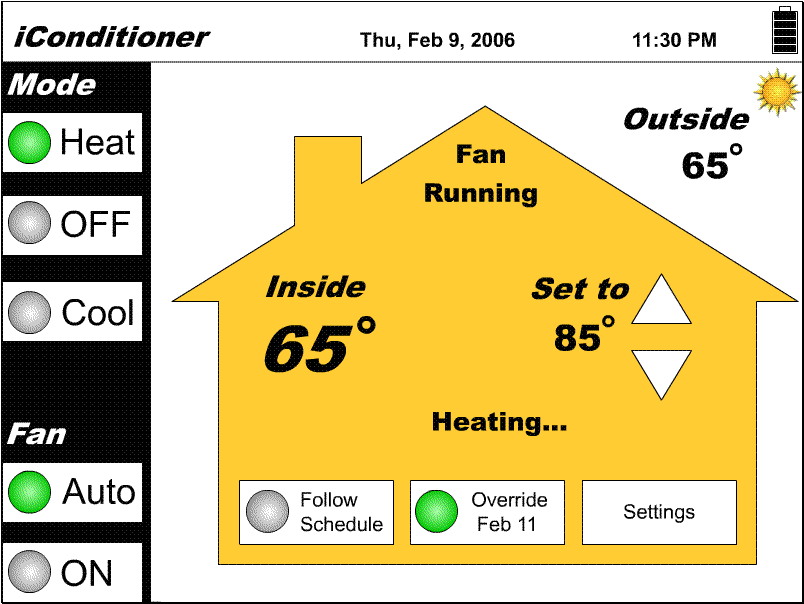
∑
This
is the main panel. The left side of the screen is dedicated for the system
controls.
These controls include heating and cooling modes as well as
fan settings.
∑
To
the right is the status screen. The house is a metaphor for the userís
home.†
∑
The
inside temperature and settings are shown within the house because they
directly affect the inside of the house.
∑
The
outside temperature is shown outside of the house for similar reasons.†
∑
The
color of the house changes according to its current state.†
∑
When
it is heating, the house will be filled with orange to denote heat.†
∑
When
it is cooling, the house will be filled with blue.
∑
The
status bar at the top shows the date, time, and battery power level.† This status bar will always be displayed on
top of every screen.
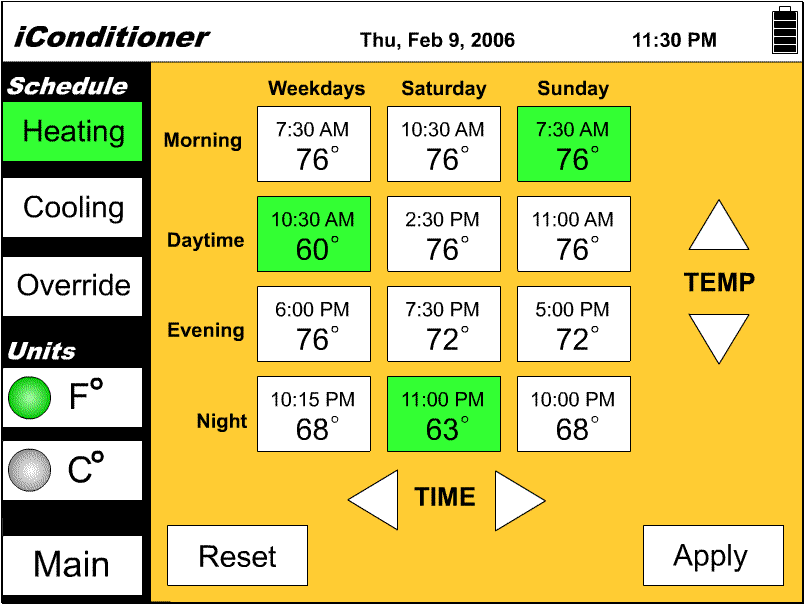
∑
Upon
touching the settings button from the main screen, the user will be presented
with the settings screen similar to the one shown above.
∑
When
the heating schedule button is selected, the heating temperatures will be
displayed as shown above.
∑
The
user can select multiple time periods to adjust either the time or temperature
using the respective arrow buttons.
∑
The
user can press reset to restore factory default settings to the heating
schedule.
∑
When
apply is pressed, the settings are saved.
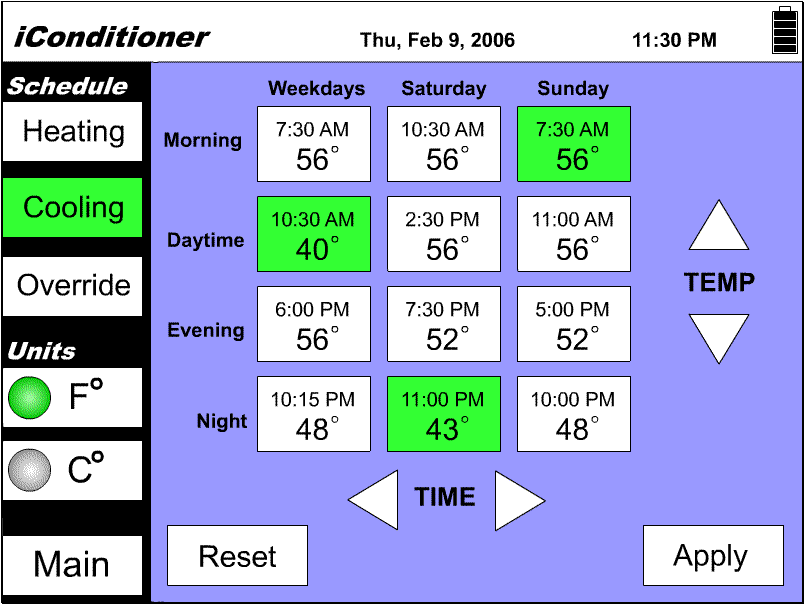
∑
Notice
the change in the background color of the cooling panel.
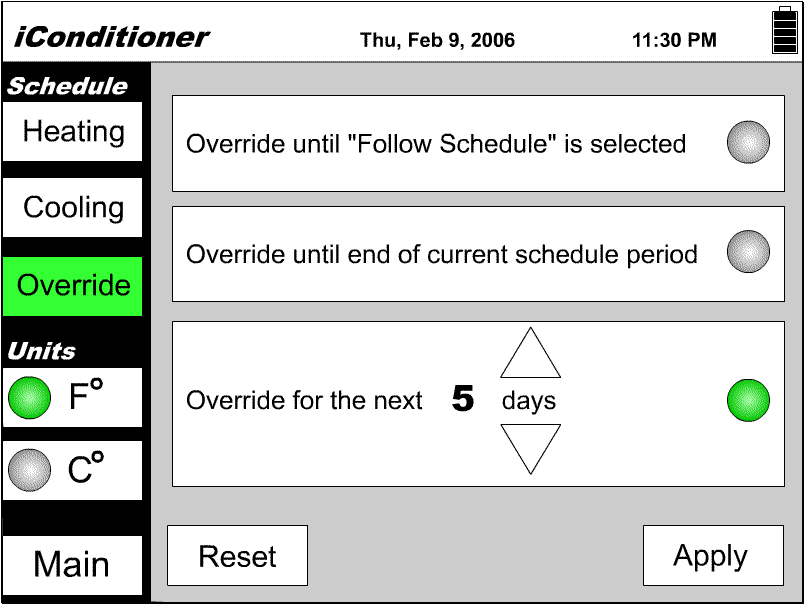
∑
Pressing
the override button will present user with three options as shown above.
∑
User
can touch anywhere within the white box to active the choice.
∑
The
green led lights indicate currently active settings.
∑
Below
the schedule settings are buttons to modify the units to either Fahrenheit or
Celsius units.
∑
Pressing
the main button to the left will return the user to the main screen.