- A title of CS 101 Lab 3
- A heading of CS 101 Lab 3
- An unordered list containing your name, Net-ID, Time of Lab
- A table
showing the winners of the 6 relay swimming events
from the 2004 Olympics in Athens.
These events are
the women's 4x100 Freestyle Relay, the women's 4x200 Freestyle
Relay, the women's 4X100 Medley Relay,
the men's 4x100 Freestyle Relay, the men's 4x200 Freestyle
Relay, and the men's 4X100 Medley Relay.
This information is given toward
the middle and at the bottom of the page at
http://en.wikipedia.org/wiki/Swimming_at_the_2004_Summer_Olympics
Your table is to show the names of the winning country for the Gold, Silver and Bronze medals for each event. Your table must also have a caption describing the table.
Your table should appear as shown below (with a caption and the team information correctly filled in!). Note the table uses table headings, row spans and column spans. Also note, the table shown below is actually an image so you can't just "view source" to see how the table was created.
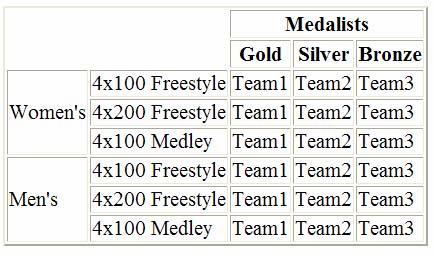
- A link
to the web page with the 2004 Olympic Swimming medalists (which
IS listed above and can be accessed using "view source").
- An image that you selected from the CS 101 Image Page.
- The image resized to display nicely on the web page.
- The image displayed distorted (i.e. stretched or smooshed). Make it small enough to display on the web page. The resulting image should not keep the same height to width ratio of the original image.
- An image link using the image you selected to link to the CS 101 Image Page.
Verify that your link and the file are viewable via a web browser from the URL of:
http://www.cs.uic.edu/~USERID
where USERID is your CS account login name.
You can check this out via the link to your home page on the
CS 101 Student List page.
Once you are at your home page, follow the link you added to
your home page for this lab assignment.
To use the UNIX turnin command to electronically hand-in your html file using the project name of lab3. To submit the file in <filename> for lab3, the turnin command is entered as:
turnin -c cs101 -p lab3 <filename>
Thus if your file has the name of lab3.html, the command would be:
turnin -c cs101 -p lab3 lab3.html
To verify what you submitted using the turnin command type:
turnin -c cs101 -p lab3 -v