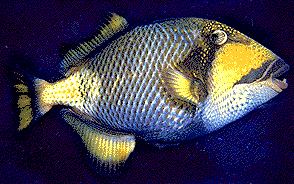
This line of text should start a new paragraph.
This line of text should start at the next line.
This line appears after two "line break" tags. The effect is the
same as the "pargraph" tag.
This line of text should start a new paragraph.
This line appears after two "line break" tags. The effect is the same as the "pargraph" tag.



The fish image is from hte web site at www.eecs.uic.edu/~troy.
The below image is from the i101 web directory.
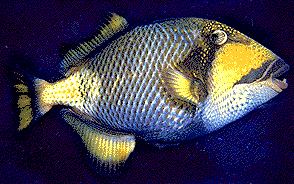
Here is a link to the
EECS 101 Home page.
Here is another link to the EECS 101
Home Page.
A named link to the top of the page.
A link to information on How to Fetch.
Send mail to The EECS 101
Instructor account.
Here is a link to the Frame Example